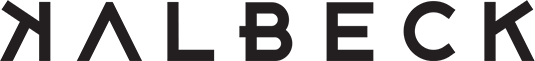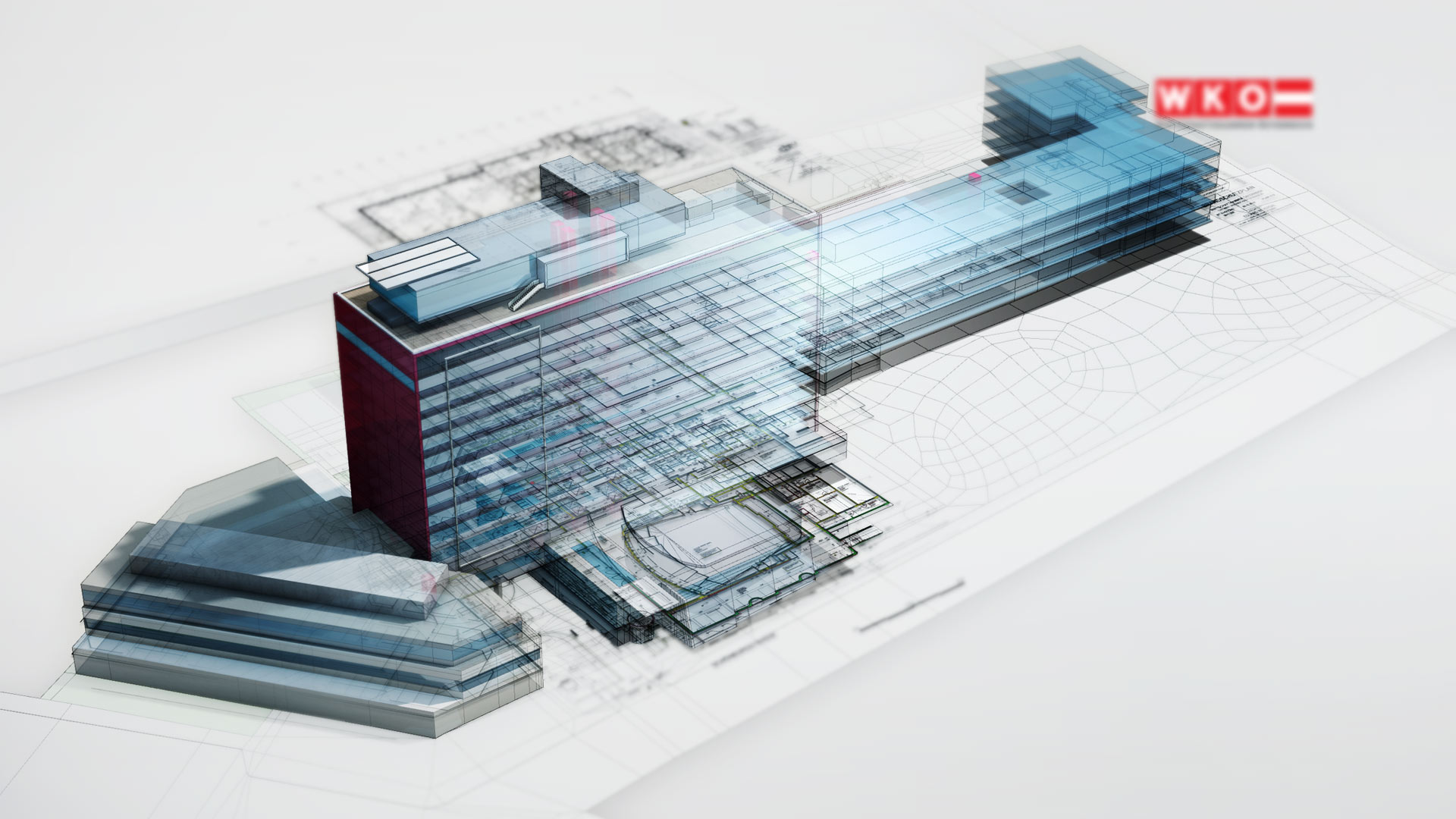Coming up with impressive presentations
Represented
- Length727 words
- Reading Time2 min 25 sec
- Create
Engineer
Advise60%
10%
40%
- Introduction
- Information Inflation
- Talking Text
- Background Booster
- Font Freedom
- Animation Anarchy
- Mistakes avoided... so what?
- Too long; didn't read

Presentations may be controversial in terms of their right to actually exist, yet if it comes to supporting the speaker and providing a dramaturgically comprehensible oral fluency, then they are inevitable. At the same time they are only as professional as permitted by the actual creator.
Information Inflation
The fallacy:
Numerous amount of important information, yet so little space. Thanks to the flexibility of font sizes, number of lines, and animated overlays allows one to stuff an unanticipated amount of information into just one single slide.
The background:
A presentation serves as an efficient aid to orientation during a talk. In order to allow information to be adaptable by the recipient it is all about showing reduction. Content can be shown graphically or text-based in keywords. By reducing the amount of content you achieve - the potential to enlarge the font size and enhance legibility is large.
The solution:
One slide - one aspect (with a maximum of seven bullet points).
Talking Text
The fallacy:
Those who manage to respect their language, do not clip full sentences to a series of keywords. Presentations are also entitled to grammatical correctness.
The background:
Presentations do not only manage to serve as an individually enjoyable reading experience but also act as visual and cognitive points of reference during a verbal engagement with the subject. Congested slides do not add value to better understanding certain elements, rather they can cause confusion. By the way, grammatical correctness can also be achieved when working with specific keywords, though some presentations would already consider themselves fortunate if they were orthographically correct.
The solution:
Keywords, too, comply with grammatical, orthographical and logical rules.
Background Booster
The fallacy:
A specific slide background can include valuable additional information to the content and should therefore also be designed remarkable and memorable.
The background:
Having to rely on – at least – the presentation background in order to stick in the crowd’s mind, means one should probably go without the entire presentation as a whole. Not only the superfluously applied graphical elements also the whole talk itself should be memorable. You can confidently spare the prominent, constantly alternating background images and instead invest more effort into the onetime design of a slide template . Thus, style and aesthetics are represented and transport a consistent impression. Header and footer provide enough space for branding, structuring and image elements – the center of the slides still belongs to the content. The choice of background colors should follow the biggest possible differentiation from the front color in order to provide the most optimal legibility.
The solution:
Keep the background to the background.
Font Freedom
The fallacy:
Various contents convey various moods. Therefore, it seems natural to illustrate various entertaining contents with Comic Sans, highlight quotes with Brush Script Std, mark risk with MS Gothic and use Wingdings for that extra touch of fun.
The background:
We are able to recognize Disney, Coca-Cola, and Yahoo, not only by their logo but by their obvious typeface. It is not for nothing that tailor-made corporate fonts have gained acceptance and by now are considered indispensable branding elements of key global brands. Regard your presentation as a label - with branded product you can provide your personal handwriting – in a metaphorical sense that is, of course. A presentation should not consist of more than two different typefaces, one of them regarded to headlines, and the other to further content. They must also obey the rule, which comes with a large risk: squiggly, all to individualized and hard-to-read fonts undermine the actual respectability of the content. Plus, being overly engaged with reading makes it even more difficult to listen.
The solution:
Content holds a large amount of significance; few but easily legible fonts give credit to this idea.
Animation Anarchy
The fallacy:
In order to manage to keep all recipients in line, one has to bring the big guns in possibilities of visualization and animation. Bright effects support attention and turn a tedious presentation into an experience that manages to inevitably stick in the crowd’s mind.
The background:
Something that sticks in an individuals mind does not necessarily need to be considered a positive result of a presentation. Is it the content that is remembered by the audience or rather the animation of jumping purple shamrock that crosses through the supply chain of a watch manufacturer? Particularly, animations that are both flashy and superfluous have no real right to exist since most of the time they just seem uncalled for. Everything that jumps, blings, appears, shines, and rotates inappropriately, distracts from the oral presentation and might turn out to be one of your greatest enemies.
The solution:
Animations are without a doubt permitted, however only if they contextually reinforce and illustrate topics.
Mistakes avoided... so what?
In an absolute endless way, the subject matter of perfect presentations has been reviewed countless times. But simple fault prevention is not the only thing that is required in order to succeed. Software and technology have long ago arrived in the 21st century and allow a presentation to be an eye catcher and a convincing marketing tool.
 Part 2 of the guide (www.kalbeck.com)
Part 2 of the guide (www.kalbeck.com) shows tailor-made elements and structures of presentations offering more than just the contents they transport.
shows tailor-made elements and structures of presentations offering more than just the contents they transport.
Too long; didn't read
- Information
Reasonable reduction makes content more easily adoptable and enables the audience to follow the verbal presentation. - Text
Despite tightening, written text has follow the rules content-wise, grammatically and orthographically. - Background
The slides‘ background may be used for branding or orientation elements but should not distract - Font
Fonts have their own character and do transport a special feeling. Thus, it is necessary to choose wisely and be consistent. - Animations
Animations can be of great help when it comes to illustrating complex subjects; but spare pointless flashing, bouncing, spinning, popping up or blurring
Despite all the tutorials and how-tos, simply avoiding mistakes is nowhere near a good presentation. It takes more: creativity, knowledge about the target group and the purpose as well as a sense fort he right balance between facts and feelings.
Related Articles
Represented 2/2
Pimp my slide
The first step into using the full potential of presentations is to try and avoid making mistakes yet there is a lot more to come. In-house best practice examples demonstrate innovative and practical ways of visualization.
CRM with anger assurance
Getting rid of any client
Is the customer supposed to be the king? Oh, come on. The customer is an applicant and has to be treated like one. kalbeck.media provides instructions for the most efficient way to lose clients.
advise
Finding new approaches
We practice what we preach. kalbeck.media provides comprehensive support in the search for successful solutions between both the poles of trend and the ones of tradition.
The new house of commerce
WKO - Austrian Federal Economic Chamber
Staging the new house of commerce. Presenting the results of the makeover. Explaining the beneficial characteristics.
In a video, as an app, on posters. Looks like cross-media at work.
[ 3D visualization | video | spot | app ]